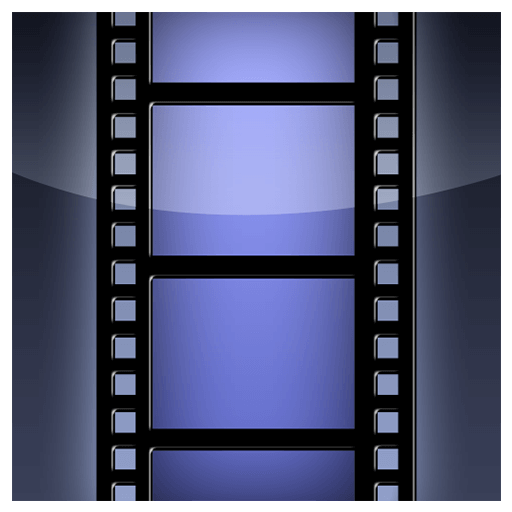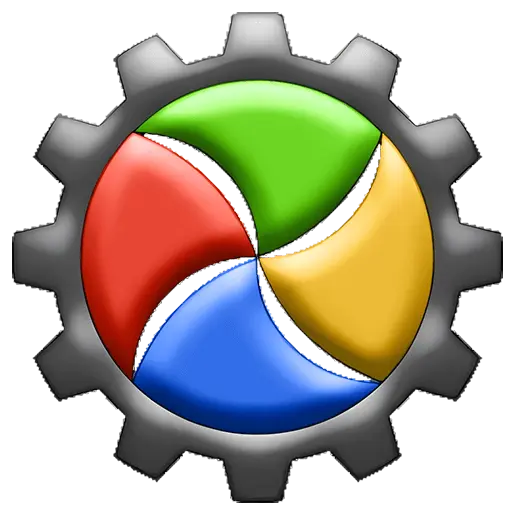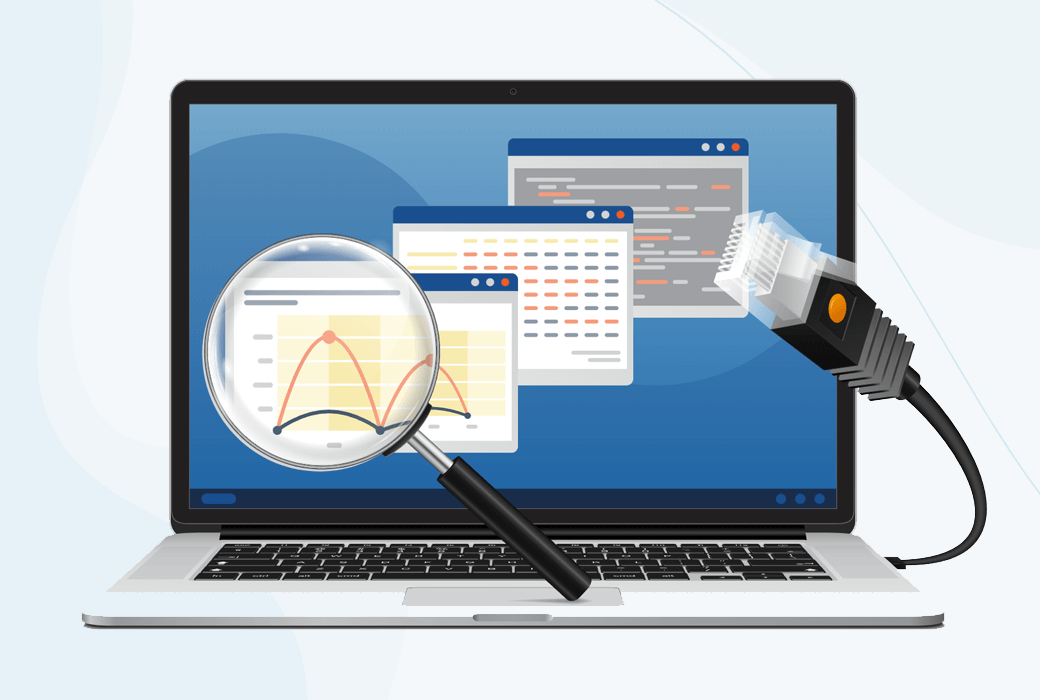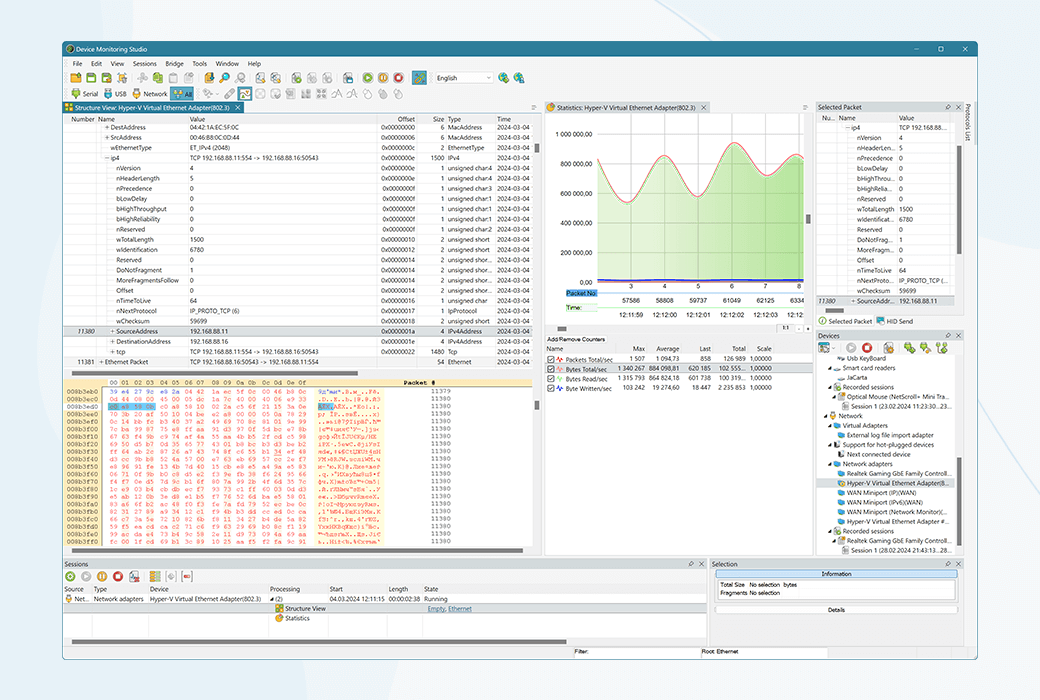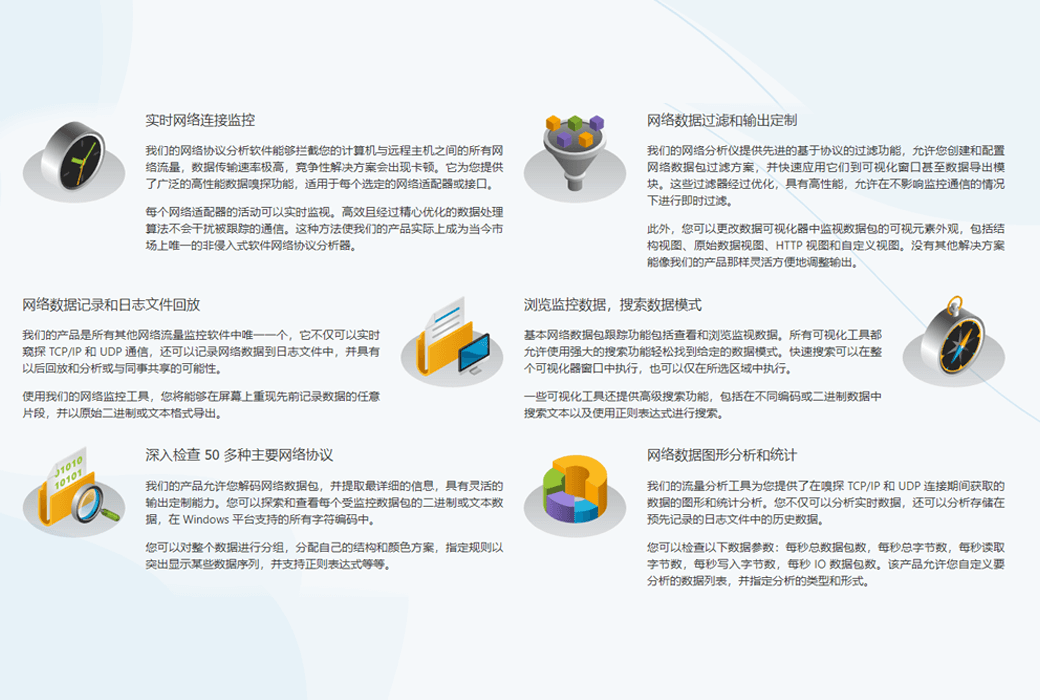You haven't signed in yet, you can have a better experience after signing in
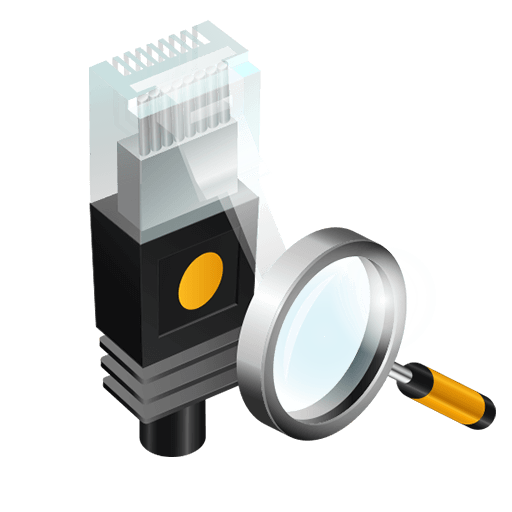 Network Monitor Network Analysis Monitor Tool Software
Network Monitor Network Analysis Monitor Tool Software
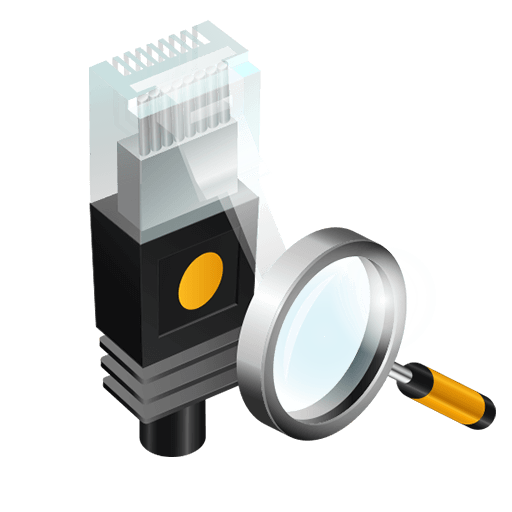
Activity Rules
1、Activity time:{{ info.groupon.start_at }} ~ {{ info.groupon.end_at }}。
1、Activity time:售完为止。
2、Validity period of the Group Buying:{{ info.groupon.expire_days * 24 }} hours。
3、Number of Group Buying:{{ info.groupon.need_count }}x。
Please Pay Attention
1、Teamwork process: Join/initiate a Group Buying and make a successful payment - Within the validity period, the number of team members meets the activity requirements - Group Buying succeeded!
2、If the number of participants cannot be met within the valid period, the group will fail, and the paid amount will be refunded in the original way.
3、The number of people required and the time of the event may vary among different products. Please pay attention to the rules of the event.
Network sniffer
Non invasive software network packet sniffer and protocol analyzer, suitable for Windows.
Network monitors allow you to intercept, record, and analyze data packets exchanged between applications, devices, and computers over network connections. This program is very helpful in the development, debugging and analysis of software and hardware solutions that use the local area network (LAN) intranet or Internet communication. Our network protocol analyzer provides you with a complete set of tools for high-performance decoding of network protocols and analysis of packet data in both online and offline modes. Its various versions include functions such as viewing, browsing, searching, filtering, recording, and data playback.
This network monitoring software provides you with a wide range of visualization tools, suitable for all popular network protocols and raw data. It also has utility tools for creating custom visualizers, allowing you to parse I/O data based on custom protocol definitions and rules. In addition to visualization, our product also allows you to export data, record captured data to log files, replay previously recorded data on the screen, create custom data packages, send them to ports according to your defined rules, and automate workflows using built-in scripts. By using custom visualizers, deep protocol analysis capabilities, and scripting, you can even handle specific events. This is a completely software based solution for network sniffing, analysis, and data recording, without the need for additional hardware devices.
Our network data capture software has been developed and continuously improved for over 15 years. It has an intuitive user interface, detailed documentation and examples, and does not require special programming skills to get started. Download this network analyzer now and start tracking network packets within seconds!
Network Monitor function
- Real time network connection monitoring
Our network protocol analysis software can intercept all network traffic between your computer and remote hosts, with extremely high data transmission rates, and competitive solutions may experience lag. It provides you with a wide range of high-performance data sniffing capabilities, suitable for every selected network adapter or interface.
The activity of each network adapter can be monitored in real-time. Efficient and carefully optimized data processing algorithms will not interfere with the tracked communication. This method makes our product the only non-invasive software network protocol analyzer on the market today.
- Customization of network data filtering and output
Our network analyzer provides advanced protocol based filtering capabilities, allowing you to create and configure network packet filtering schemes, and quickly apply them to visualization windows or even data export modules. These filters have been optimized to have high performance, allowing for real-time filtering without affecting monitoring communication.
In addition, you can change the appearance of visual elements for monitoring data packets in the data visualizer, including structural views, raw data views, HTTP views, and custom views. There is no other solution that can adjust the output as flexibly and conveniently as our product.
- Network data recording and log file playback
Our product is the only one among all other network traffic monitoring software, which not only allows real-time monitoring of TCP/IP and UDP communication, but also records network data to log files, and has the possibility of future playback and analysis or sharing with colleagues.
Using our network monitoring tool, you will be able to reproduce any fragment of previously recorded data on the screen and export it in raw binary or text format.
- Browse monitoring data and search for data patterns
The basic network packet tracking function includes viewing and browsing monitoring data. All visualization tools allow for the use of powerful search functions to easily find a given data pattern. Quick search can be performed throughout the entire visualizer window or only within the selected area.
Some visualization tools also provide advanced search functionality, including searching for text in different encodings or binary data and using regular expressions for searching.
- Thoroughly examine over 50 major network protocols
Our product allows you to decode network packets and extract the most detailed information, with flexible output customization capabilities. You can explore and view the binary or textual data of each monitored data packet in all character encodings supported by the Windows platform.
You can group the entire data, assign your own structure and color scheme, specify rules to highlight certain data sequences, and support regular expressions, etc.
- Network data graphical analysis and statistics
Our traffic analysis tool provides you with graphical and statistical analysis of data obtained during sniffing TCP/IP and UDP connections. Not only can you analyze real-time data, but you can also analyze historical data stored in pre recorded log files.
You can check the following data parameters: total packets per second, total bytes per second, bytes read per second, bytes written per second, and IO packets per second. This product allows you to customize the list of data to be analyzed and specify the type and format of analysis.
Advantages of Network Monitor
- reliable
Supports high data transfer rates without affecting PC performance.
- Useful
Support session data recording for future playback.
- flexible
Allow you to configure the way the raw data stream is displayed.
- friendly
Allow you to adjust the user interface according to your needs.
- Multi tasking processing
Monitor any number of network connections simultaneously.
- cautious
Allow you to save monitoring data after the session has stopped.
Network Monitor usage scenarios
- Debugging and testing network communication
When implementing client/server protocols or developing applications/devices, you may need to monitor the data packets exchanged between the applications and devices and send them some data. This is exactly the scenario where our product is most suitable. It is the only product that allows you to simultaneously parse data, construct data packets, send them to devices based on certain triggering conditions, and automate this process using scripts. Download the trial version, it is free and does not require registration.
- Dealing with network events
Our network traffic monitor not only provides users with the ability to create their own visualization tools, but also can parse network protocols based on custom definitions. This feature provides users with customized filtering and event tracking solutions based on their own rules. All of these functions can be used in conjunction with data transmission modules and scripts. Therefore, users can obtain an advanced event processing solution. Download the trial version, it is free and does not require registration.
- Reverse engineering network protocol
If you have a server part and need to create a client response part, or if you have a client but no server part, then our product is exactly what you need. Usually, in this situation, you do not have documentation of communication protocols, devices, or network applications, and need to intercept their data to reconstruct protocols and individual packets based on this data. Our product has a complete toolkit for this purpose. Download the trial version, it is free and does not require registration.
- Building Network Security Solutions
Due to the fact that our product allows for network data recording, real-time parsing, and analysis of data arriving simultaneously from multiple network endpoints, it can serve as the foundation for building real-time, high-performance, non-invasive security solutions. All operational algorithms have been optimized to achieve maximum performance, so our product based solution can be applied to situations where other products cannot provide the correct results. Download the trial version, it is free and does not require registration.
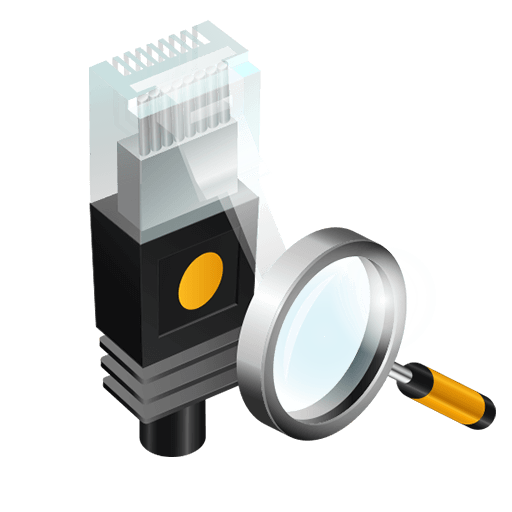
Official website:https://hhdsoftware.com/network-sniffer
Download Center:https://network-monitor.apsgo.cn
Backup Download:N/A
Delivery time:Manual online processing
Operating Platform:Windows
Interface language:Support English interface display.
Update Description:Depending on the version purchased, a 1-year update means that the software supports updates and upgrades within 1 year, and can continue to use the current version after 1 year. The manufacturer promises lifelong updates and upgrades.
Trial before purchase:Free trial is available before purchase.
How to receive goods:After purchase, the activation information will be sent to the email address at the time of placing the order, and the corresponding product activation code can be viewed in the personal center, My Orders.
Number of devices:Individual household users can install and activate all their devices.
Replace computer:Uninstall the original computer and activate the new computer.
Activation guidance:Open the Network Monitor software, click on the menu bar "Help" -->; License Management -->; Installation License
Special note:To be added.
reference material:https://hhdsoftware.com/support/knowledge-base?category=activation

Any question
{{ app.qa.openQa.Q.title }}